游戏介绍:
《像素黑暗史 Chronicon》是一款在一个最后的邪恶势力都已经倒下、最后一个任务已经被圆满完成、最后一个宝箱也已经被搜刮一空的世界里,会发生什么呢?在这个世界里,旧日英雄们的伟大成就被一个伟大的魔法装置所永远铭记。这个装置的名字就叫做Chronicon。它能够开启一道属于旧日英雄们的记忆之门。每一年,都会有少数男女获取重现这些伟大旅程的荣耀。
而今年,这个幸运儿就是你…
游戏特色:
- 4个完整章节,以及还在制作中的终章
- 4个独特的职业:圣骑士、狂战士、守望者和术士
- 随机生成的地牢 — 每次游玩均有全新体验
- 最多本地四人同时合作闯关(本地多人游玩,每个额外玩家需要一个额外的Xbox 360/one 手柄)
- 超过600种带有随机附魔和品质的装备,以及强力的套装!
- 超过900种可供学习和提升的技能和能力
- 无限的角色成长
- 额外的硬核铁人模式
- 基础制造 — 使用附魔和镶嵌打造你的神兵利器!
- 完整的Xbox 360/one 手柄支持(可选)
最低配置:
操作系统: Windows 7 / 8 / 10
处理器: Dual Core, 2.4 GHz
内存: 4 GB RAM
显卡: DirectX 11 and Shader Model 3.0 Compatible Dedicated Video Card, 512 MB VRAM
DirectX 版本: 11
存储空间: 需要 500 MB 可用空间
附注事项: Intel (integrated) graphics poorly supported. Dedicated GPU required!
推荐配置:
操作系统: Windows 10
处理器: Quad Core 3 GHz
内存: 6 GB RAM
显卡: Relatively recent (2016+) mid-range dedicated GPU or better
DirectX 版本: 11
存储空间: 需要 1000 MB 可用空间
附注事项: Intel (integrated) graphics poorly supported. Dedicated GPU required!
游戏视频:
游戏截图:
说明:winRAR解压,安装游戏记得全英文路径,关杀毒软件哦。
steam:https://store.steampowered.com/app/375480/Chronicon/
发行日期:2020年8月21日
定期更新 来自:Chronicon – 英雄旧忆 已发布 1月21日周四 Update 1.11.0 is live with fixes, tweaks, and Spanish language!
Hey everyone!
This update mainly focuses on fixing issues and improving QoL, but it also adds the second official translation: Spanish!
If you play with click-to-move I think you will find that it’s much more responsive, and I’d love to get your feedback on the changes. I’ve also changed the item cards when you hover items on the ground to be the same as the one you see in the inventory, and I’ve moved it to the bottom right corner so it doesn’t obscure your vision in fights.
Aside from that, a bunch of recent and old issues alike have been fixed. Some were hard to reproduce and confirm so please let me know if any issue persists and I will get back on that!
Next big update will be 1.20 – check out the roadmap here for more info on the coming updates!
Thanks!
Language:
- Added Official Spanish translation!
Controls:
- Click-to-move controls have been greatly improved to be more responsive.
- Players 2-4 in co-op can now use the Autoloot feature.
Interface:
- Slight performance bump for some interface elements.
- Hovering an item on the ground with the cursor (or holding the inspect button on a controller) now shows the item info as it does in the inventory.
Items:
- Jeopardy no longer rolls Crit Explode, and instead rolls Enrage as the extra enchant.
Misc:
- Improved text file data printouts for 3rd party tools. (ctrl+S+J now prints ALL currently available data, and it makes the game unresponsive meanwhile because reasons)
Fixes:
- Fixed some parts of Act 2 being able to spawn Shrines that blocked the path.
- Fixed pathfinding not being updated when doors were locked or unlocked (opened/closed), giving problems to AI, companions, and click-to-move.
- Fixed several inconsistencies and issues with click-to-move controls which could lead to the player getting stuck.
- Fixed Ancestral Rage rune (Berserker) causing Frostskin to give absurd amounts of resistance.
- Fixed Warden Perk “Flutterwarm” giving inconsistent and sometimes increasing amounts of Evasion when changing equipment.
- Fixed Greater Rune count not going down (nor the effect being removed from the player) when using Runelord’s Remorse on an equipped item.
- Fixed the “Music Frequency” setting resetting itself after a game restart.
- Fixed Radial Loot circle remaining after disabling the Auto-loot option from the settings.
- Fixed Expulsion + Soul Purge not giving correct damage numbers (visual only).
- Fixed issue where player clothing colors would revert to the base color after editing skills.
- Fixed Stone of Tephra not being marked as being from a Unique foe in the Codex.
- Fixed incorrect highlighting in the Shared Stash when having unlockable rows in the Personal Stash.
- Fixed some text remaining in English (or whatever language was active on game start) when changing the language.
- Fixed Mastery skill descriptions sometimes missing skill references (blank names).
- Fixed some hotkey prompts showing keyboard keys when using a controller.
- Fixed issue where you wouldn’t get the “press (X) to inspect” tooltip while in your inventory using a controller.
- Fixed some font overlap issues when having longer hotkey tooltips.
- Fixed the single-use portal from The Roost to The Lushlands (Act 4) remaining after usage and causing a crash if used a second time.
- Fixed graveyard crash when having some bad data.
- Potential fix for weird crash that may happen on kill-X-amount-of-Y side quests – hard to reproduce, please let me know if it persists!
- Potential fix for several co-op issues such as random freezing when rapidly selling stuff at a vendor and waypoint issues.
常见游戏安装错误解决方法:
1、报错缺少DLL文件。安装系统常用运行库https://www.lanzoux.com/b0bwqvazg密码:dkw8
2、双击程序没反应。文件夹不要有中文例如D:\BaiduNetdiskDownload\生化危机重制版,后面中文路径改成英文
3、出现启动Steam程序。免DVD补丁未起作用,解压时关闭杀毒软件,防止误杀。
CODEX/PLAZA镜像版游戏怎么安装?镜像游戏怎么改中文?/310833.html
资源来自于网络,版权属于作者,仅供交流学习,严禁用于商业用途,请于24小时内删除!如喜欢,请支持正版。




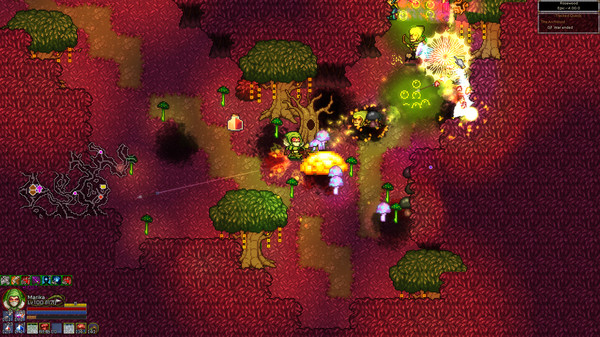

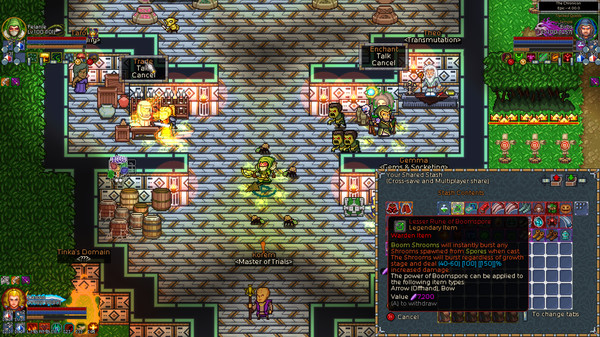

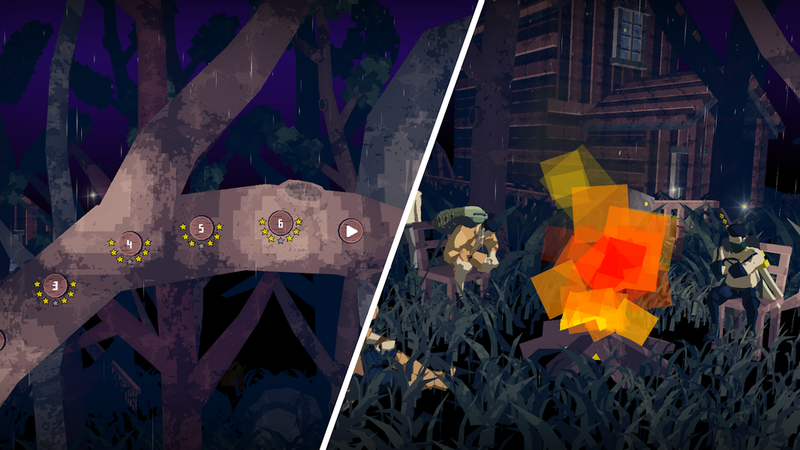


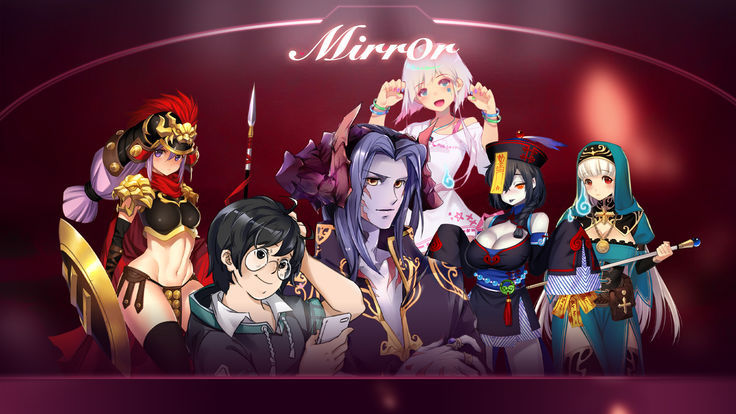

![【安卓】祈愿的天秤[JP]](https://iacg.cc/wp-content/uploads/2023/08/1fa02deffcb849faa4de94a12e5284af.jpg)
