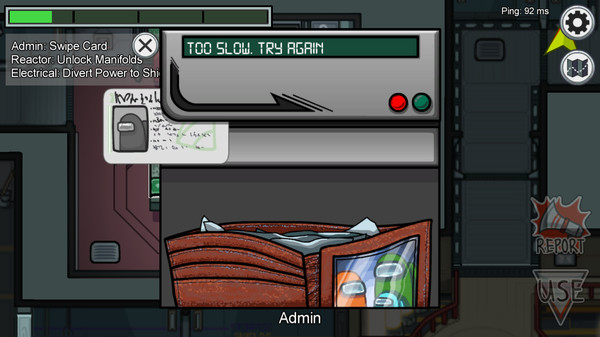游戏介绍:
《异星探险家 Astroneer》是一款动作冒险类(ACT)游戏,探索并重塑遥远世界!舞台设定在淘金热潮兴起的 25 世纪。玩家必须探索外太空边境,冒着生命危险在艰难环境下勘探资源,寻找一夜暴富的机会。在这次冒险中,玩家可以在地上或地下共同建造个性化基地,制造探索庞大太阳系的载具,以及利用地形创造他们能想象的任何东西。玩家的创造力和独创性,是在紧张刺激的行星冒险中探索和成功发展的关键!
游戏特色:
像玩黏土一样,重塑您脚下的土地。
在《Astroneer》内,玩家可以使用变形工具挖掘、收集、塑造以及建造所想的任何事物。使用这种能力挖掘到行星的中心和建造一个通往星空的桥,或仅通过地形制作磐石!
在由精心制作、可以完全变形和遍历的行星上生存和探索。
我们庞大的太阳系包括 7 颗奇妙的行星,玩家可以在它们之间穿梭,并探索每一寸土地:从星球的整个地表,穿越一层层危险的洞穴,直达神秘的核心。每一颗行星都有其独特而富有挑战性的地面和洞穴生物群落,让玩家们能在旅程中体验众多挑战。
将零部件和物体拼接在一起,建造基地和载具。
Astroneer 在世界中制造和寻找到的物品可以拼接在一起,以创造出独特物品来应对任何情况。自定义和装饰您的基地和载具,还有装扮你的 Astroneer。
与好友玩 4 名玩家在线加入/退出合作模式。
与好友同乐,使《Astroneer》更好玩。与其他玩家组队,共同创造大规模工业基地,或在具有丰富创造性的沙盒中创造有趣游戏。
发现并揭开太阳系的奥秘。
一旦 Astroneer 们准备好后,他们可以选择去尝试理解,甚至利用在世界中发现的神秘结构所蕴藏的力量。
最低配置:
需要 64 位处理器和操作系统
操作系统: Windows 7 (仅限 64 位), Windows 8 (仅限 64 位), Windows 10 (仅限 64 位)
处理器: X64 双核 CPU,2+ GHz
内存: 4 GB RAM
图形: 1 GB 独显
DirectX 版本: 11
存储空间: 需要 2 GB 可用空间
声卡: Any
附注事项: Internet connection required for online multiplayer
推荐配置:
需要 64 位处理器和操作系统
操作系统: Windows 7 (仅限 64 位), Windows 8 (仅限 64 位), Windows 10 (仅限 64 位)
处理器: X64 四核 CPU,3+ GHz
内存: 8 GB RAM
图形: 2 GB 独显
DirectX 版本: 11
网络: 宽带互联网连接
存储空间: 需要 4 GB 可用空间
声卡: Any
游戏视频:
游戏截图:
说明:winRAR解压,安装游戏记得全英文路径,关杀毒软件哦。
steam:https://store.steampowered.com/app/361420/ASTRONEER/
发行日期:2016年12月16日
定期更新 来自:ASTRONEER 已发布 1月20日周三 Update 1.18 is Live!
Update 1.18 will be going live on 1/19/2021 on all platforms!
r/Astroneer – Update 1.18 Patch Notes!
Updates
Emote Selection Wheel
A new selection UI has been added for emotes. The new UI provides a visual preview of each assigned emote, and paves the way for more than four assignable emotes in the future. It also gives gamepad users access to a fourth assignable emote at long last!
The wheel is activated with the [G] key on keyboard, or the [D-pad Up] button on gamepad.
Emotes are selected with the [Mouse] or [Right Thumbstick], and activated by clicking with the [Left Mouse Button] or [Right Trigger], or by releasing the emote wheel key/button while an emote is selected.
Astropedia Quick Access
A number of objects in the game now have quick access to relevant Astropedia information. When viewing a tooltip of one of these items, long press to open the Astropedia. These items include:
All ingredient holograms.
Pieces of debris.
Planets in the shuttle view.
Updated Astropedia Information
Numerous Astropedia pages have been added or updated with more relevant information.
Added Pages
Automation Items (Auto Arm, Auto Extractor, and Canisters)
Logic Items (Sensors, Motion Sensors, and Repeaters)
Alternate Crafting Modules (Soil Centrifuge, Shredders, and Trade Platform)
Updated Pages
All Planet pages have been given an update, giving more information about resources available on that planet and where to find them.
All Resource pages have been updated to give more information on how to acquire each of the resources (locations, modules, etc).
Astroneer’s Second Anniversary
We’re officially two years old this February! To celebrate, players logging in during a particular timeframe will receive a unique party hat. Watch our socials for more details!
Nugget Updates: Visually upgraded resource nuggets, with the potential for performance improvements
Store – New Items Available Now!
New Emotes
Make Some Noise! Emote
Mind Blown Emote
Applause Emote
Giddy Clapping Emote
New Hat
Orbital Headlamp Hat
New Mask
R.S.V.P Mask
New Palettes
Glitterati Palette
Evening Attire Palette
Arcadia Palette
New Visors
Disco Fever Visor
Blackout Visor
Bugs
The following bugs have been fixed as of version 1.18:
Automation
[AS-13740] Fixed an issue where printers were not auto-pulling resources directly from canisters and crafting modules on the same platform
[AS-13713] Fixed an issue where auto arms were not placing resources onto printers
Catalog
[AS-12193] Fixed an issue where the Catalog descriptions for items exclusive to Creative Mode were incorrectly cased
Multiplayer
[AS-11164] Fixed a bug where the EXO Dynamics Outreach Participant and Let Me Borrow This Just a Second achievements were not unlocking when earned on Dedicated Servers
[AS-7683] Fixed a bug in multiplayer where clients would continue to hear printer sound effects if they left the area before the printer finished printing
[AS-7367] Fixed bug in multiplayer where the client would never hear sound effects for the worklight when it was turned on or off.
Localization
[AS-7356] Fixed an issue in the Resources section of Astropedia where text boxes would overlap resource images in some languages (German, Dutch, Japanese).
System Era Merch Store: Today we are launching our online store! Expect lots of fun and unique items to come to the store in the coming months!
See you all in February when we reveal the first updates on our 2021 Roadmap!
常见游戏安装错误解决方法:
1、报错缺少DLL文件。安装系统常用运行库https://www.lanzoux.com/b0bwqvazg密码:dkw8
2、双击程序没反应。文件夹不要有中文例如D:\BaiduNetdiskDownload\生化危机重制版,后面中文路径改成英文
3、出现启动Steam程序。免DVD补丁未起作用,解压时关闭杀毒软件,防止误杀。
CODEX/PLAZA镜像版游戏怎么安装?镜像游戏怎么改中文?/310833.html
资源来自于网络,版权属于作者,仅供交流学习,严禁用于商业用途,请于24小时内删除!如喜欢,请支持正版。