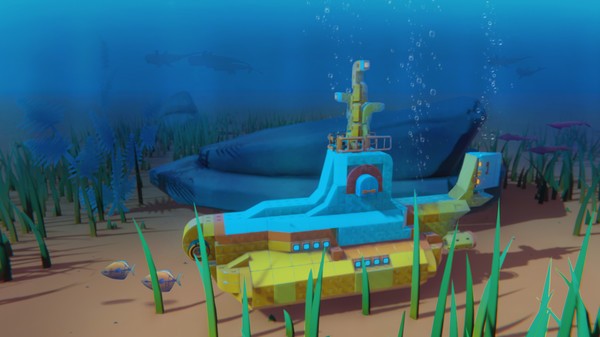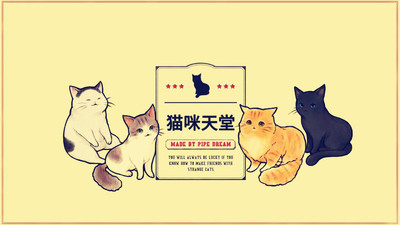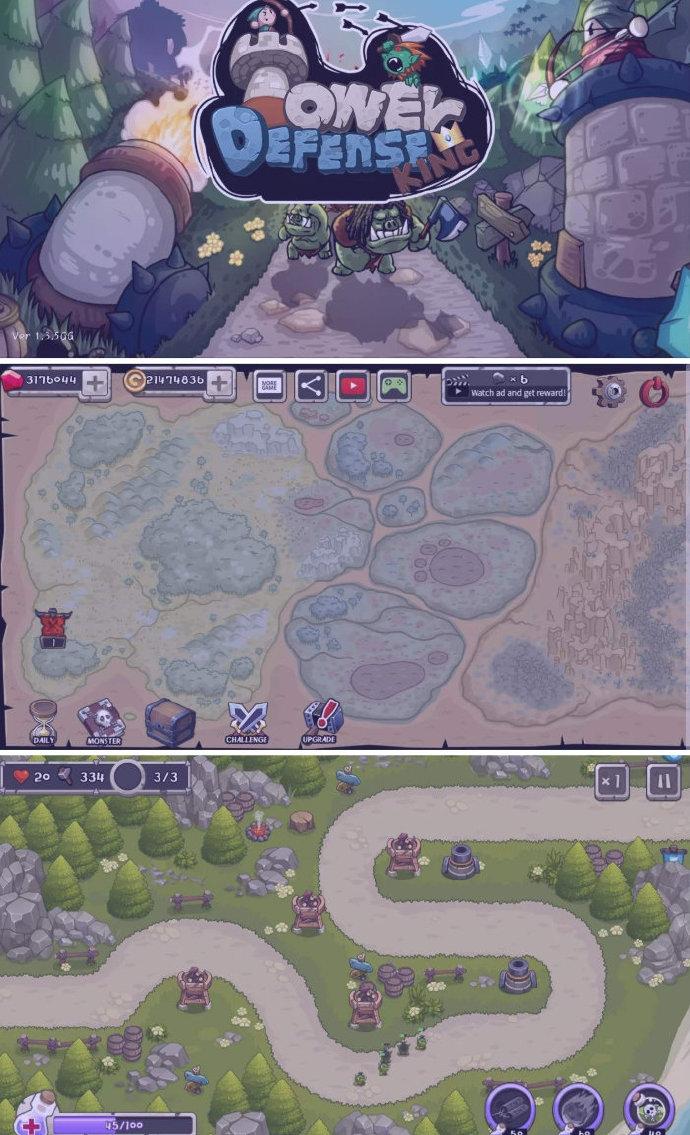游戏介绍:
《Trailmakers》是一款模拟沙盒类游戏,建造汽车、飞机、飞船或者……这三者的结合体?Trailmakers的建造模式直观易上手,就和在现实中搭积木一样简单。快来驾驶你的载具踏上危险的探索征程,展开极限竞速,或者进入沙盒模式造出你梦想中的那艘气垫船吧。
游戏特色:
– 直观的模块组件,容易上手,可能性无穷。
– 探索充满生机的广袤世界,在生存游戏模式“太空搁浅”中逃出生天。
– 驾驶自己亲手创造的载具展开极限竞速。
– 在两张沙盒模式地图中无拘无束地创造。那里到处都是跳板、半管坡道、弹射器以及其它各种疯狂的障碍物,甚至还有一艘航母。
– 在拉力与竞速模式中挑战全球排行榜。
– 可随时进出的多人游戏模式。
– 不断成长的活跃玩家社区,众多预制载具等你来测试。
– 无限的游戏可能性:参加Trailmakers拉力赛、尝试挑战、进入沙盒模式、与朋友竞速或者展开激战。
最低配置:
需要 64 位处理器和操作系统
操作系统: Windows 7 64 Bit
处理器: i5-4440 (3.1 GHz quad-core)
内存: 8 GB RAM
显卡: GTX 660
DirectX 版本: 11
网络: 宽带互联网连接
存储空间: 需要 5 GB 可用空间
游戏视频:
游戏截图:
说明:winRAR解压,安装游戏记得全英文路径,关杀毒软件哦。
steam:https://store.steampowered.com/app/585420/Trailmakers/
发行日期:2019年9月18日
重大更新 来自:Trailmakers 已发布 12月3日周四 OUT NOW: Trailmakers 1.2 – The Perfect Pitch Update
The trails are alive with the sound of music!
But the new Tone Generator block is not the only great addition to Trailmakers in this update. We have made a ton of improvements to the builder, reworked the bullet system, and added some highly requested features to modding. Check out the details below, and stay tuned for the next update to Trailmakers which we’re sure will make a… splash…
-
Bullet/Cannon Rework – Bullet points with points about bullets
We have done a lot of work trying to improve the cannons and their bullets in Trailmakers. We mainly set out to do this because the old bullet system had many performance issues. These are the main changes we have made:- Bullets from the Small Cannon no longer have a homing effect.
- Added a bit of spread to the bullets trajectories.
- Added a clear physical impact when the bullets hit.
- Bullets fly faster.
- Bullets from the Small Cannon drop less in their trajectory (less gravity if you will).
- Reduced the recoil of the Small and Tiny Cannon.
- Fixed a lot of cases where you could hit yourself with bullets when flying and spinning etc.
- Significantly reduced the bandwidth used so you can have a ton more bullets in the game without lag.
- And of course… we have added a brand new cannon – the Tiny Cannon.
Mod Support Changes
We have listened to the feedback from the modding channel on our Discord and made a lot of improvements and additions. These include:- To exemplify the improvements we have done to modding, we have made an example mod you can try. It’s called “Trackmaker mod” and you can use it to build a race course with a start and finish line, tires outlining the track, a timer that triggers when you start and finish, and a save/load functionality so you can share your track with friends.
- Made collision callbacks so you can make something trigger on a collision (this enables features like finish lines that trigger when you drive over them).
- Enabled raycasting so you can measure distances (this enables features like spawning something on the ground next to you even if you are on a tilted surface).
- Exposed audio files in the game and made them playable with mods.
- Added functionality to scale, rotate, and position objects.
- Added an icon to multiplayer servers with mods.
- Improved the UI for mods and made it movable.
- You can now save settings in a mod.
- If you have a mod active you can press F4 to release your cursor.
- NOTE: The syntax of many mod functions has changed. This means that many of your old mods will be broken.
- NEW: Tiny Cannon – This 2×1 Cannon has the same functionality as the Small Cannon, but a different design. It weighs only 1kg and has a nub at the opposite end of the muzzle.
- NEW: Inverted Corner Blocks – We have added four new inverted corner blocks that should hopefully make some of your builds more aesthetically pleasing. They are 1x2x2, 1x3x3, 1x4x4 and 2x2x2
- NEW: Tone Generator – This 1×2 block emits a sound that you can choose from a drop-down menu in the configurator. You can also change the pitch of the sound. The default 0 value is a C, and every +1 or -1 is a semitone. You can find this block under “Soundmakers” in the Accessories section.
- The Horn and the Square Horn have also received the “Pitch” slider.
- The Square Horn now has a drop-down in the configuration where you can select between Alarm and Siren.
- You can now disable the ability to look around with the camera while in a seat. This is a setting in the configuration on your seat.
- Reworked the save system for blueprints:
- When you save a blueprint you can give it a title, a description and a tag (even if you don’t upload it to the gallery or workshop).
- If you decide to make some changes and save the blueprint again, you can choose to “Save” or “Save As”. The regular “Save” overwrites the original while “Save As” makes a new version.
- Transformation Slots are now linked to Blueprints. So if you set a slot to that awesome plane you’re working on, as long as you continue to save your work on top of that Blueprint instead of Save As, any changes will also appear on the Transformation.
- The title and description you choose for your blueprint are now visible when you hover over the blueprint in the menu. This also goes for workshop creations you have downloaded.
- Added a separate blueprint tab for Workshop/Gallery downloads.
- You can now hold down the button to quickly turn on/off a lot of blocks.
- The toggles in the gif above are now 3D elements which means they should order correctly when there are many close together and be easier to work with overall.
- Added a “Select All” feature that lets you quickly select every block of a type. The hotkey is Ctrl+Double Click on PC while on Consoles you just hold down the select button (A on Xbox, X on PlayStation)
- Improved the wording of delays, durations and pauses in the block configurator and added tooltips that better describe how to use them.
- Added tooltips to sliders in block configuration – hopefully this should clear up some frequently asked questions like “What is damping and stiffness on a suspension?”
- Copying blocks that have Logic Toggles enabled will now correctly copy across the link.
- Added a confirmation box for when you leave the builder with blocks that are unattached to a seat.
- If you find yourself having an enormous amount of blueprints and would like to sort them, we have good news for you. If you create subfolders in your Documents/Trailmakers/Blueprint folder in Windows, they will now show up in game too.
- We’ve changed how the Import and Export flow works. Now when pressing the button we’ll open a Windows Explorer window directly in your Blueprints folder. From here you can use the standard Windows controls and navigation to place Blueprints you want to import into your game into this folder. Returning to the game will then see your Inventory reload so you can use the imported Blueprint right away.
- Greatly reduced the negative performance impact of having multiple engines.
- Improved the performance when marquee selecting large structures in the builder.
- Added a nice Doppler Effect.
- Added new collision sounds.
- Redesigned RAW Jet Engine sound so it’s easier to hear when it’s close to overheating.
- All blocks now make sound when out of seat, they’ll deactivate after a period of no player being in a seat.
- Fixed Blocks being placed around the Build Bounds leading to overlapping blocks.
- Fixed a crash bug that would occur when copying from one side of the Build bounds to the other.
- Fixed a crash bug that could occur if somebody was late joining a server during a despawn event.
- Fixed an incorrect error message when the host closes a server. You will now see a correct “The Host closed the server” message.
- Fixed not being able to set an Input Duration without also setting a Delay or Pause.
- The sun no longer shines through blocks.
- We made some improvements to the Exit Seat behaviour, so there’s less chance of the character Hulk smashing their way out of the seat.
- Exiting your seat and builder whilst in or under water is now much safer.
- Fixed numerous issues with the Chickens. They should now correctly run away from all players on a server.
- Fixed Chickens not running away from players when they weren’t in a seat.
- Fixed the particle direction when shooting a Chicken, it should now follow the trajectory of the shot.
- Fixed being able to use more characters than allowed when naming your Workshop upload, which would cause it to fail to upload with a not very helpful error message.
- Fixed Shield Plates being placed directly in front of wheels causing the structure to sink into the ground when reaching certain speeds.
- Fixed the various fish in the Oceans of Treasure and Race Island being blurry if you had Motion Blur enabled. (They were very fast fish).
- Fixed some Normal map issues with the skins when you were using the same colours for both the Primary and Secondary colour.
- Fixed the Rocket Icon not appearing on the Salvage tooltips on Salvage that was required to build the rocket.
- Fixed the Redemption screen (when unlocking Weekly Challenge prizes, or VIP Seat) having a non-functioning OK button.
- Fixed some Salvage within Stranded in Space that was not resetting correctly when dropped in the water.
- Fixed numerous issues with the Nugget Thieves within Stranded in Space with them dropping gold through terrain or into water.
- Fixed the Daily Challenges incorrectly telling you you’d completed all challenges if playing offline.
- Fixed numerous display issues with Blocks inside the Builder Inventory.
- Fixed the LOD level on the Dynamite block.
- Fixed some localisation issues.
- Fixed the character scarf behaving erratically.
- Fixed the Grass lying down when displacement was active.
- Fixed Dethrone displaying the incorrect player that was picking up the Crown.
- Fixed the Cockpit Seat despawning incorrectly.
- Fixed Dethrone having some Template vehicles that shouldn’t have been there.
- Fixed the Dethrone Template vehicles not having names.
- Fixed a few rendering related bugs.
常见游戏安装错误解决方法:
1、报错缺少DLL文件。安装系统常用运行库https://www.lanzoux.com/b0bwqvazg密码:dkw8
2、双击程序没反应。文件夹不要有中文例如D:\BaiduNetdiskDownload\生化危机重制版,后面中文路径改成英文
3、出现启动Steam程序。免DVD补丁未起作用,解压时关闭杀毒软件,防止误杀。
资源来自于网络,版权属于作者,仅供交流学习,如喜欢,请支持正版。