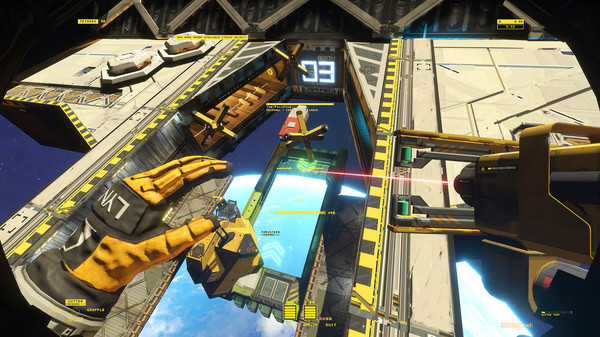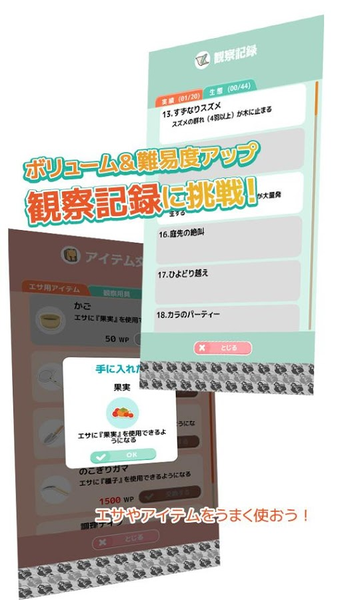游戏介绍:
《迷走深空:碎舰师 Hardspace: Shipbreaker》是一款科幻模拟沙盒游戏,利用最先进的废物回收科技切割太空船,回收高价值材料。升级装备,接取更加有利可图的合同,偿还您对LYNX…
游戏特色:
- 领略太空碎舰师的日常蓝领生活
- 在次世代模拟物理引擎下,体验随性切割、破坏的快感
- 升级工具,解锁技能,获取难度更高的合同
最低配置:
需要 64 位处理器和操作系统
操作系统: Windows 7/8/10 (64-bit)
处理器: Intel i5-6600K / AMD Ryzen 3 1300X
内存: 8 GB RAM
显卡: 4 GB VRAM, GeForce GTX 770 / Radeon R9 380
附注事项: 30 FPS in 1920×1080. The game is an Early Access game, and minimum specifications may change during development. The game currently supports 1920×1080 monitor resolution. More resolutions will be supported at a later stage.
推荐配置:
需要 64 位处理器和操作系统
操作系统: Windows 7/8/10 (64-bit)
处理器: Intel i7-8700 / AMD Ryzen 5 2600
内存: 16 GB RAM
显卡: 6 GB VRAM, GeForce GTX 980 Ti / Radeon RX Vega 56
附注事项: 60 FPS in 1920×1080. The game is an Early Access game, and recommended specifications may change during development. The game currently supports 1920×1080 monitor resolution. More resolutions will be supported at a later stage.
游戏视频:
游戏截图:
说明:winRAR解压,安装游戏记得全英文路径,关杀毒软件哦。
steam:https://store.steampowered.com/app/1161580/_/
设置中文:主菜单->OPTIONS->LANGUAGE->ZH
发行日期:2020年6月16日
发行 DLC 来自:迷走深空:碎舰师 已发布 10月29日周四 Our new update is here!
- “Ghost Ship” Ship Modifier added
- Taraxacum object added
- Message Interface added to HAB
- Sticker Interface added
- Sticker Application on Tools added
- Small 3D props added to “dirty air” inside ships
- All existing “text-to-speech” audio logs replaced with real human voices
- Anti-Cheat feature added to Weekly R.A.C.E.
- Room Volume in Stargazer Cockpit shows as Crawlspace
- Salvage Gecko reactor will sometimes explode after decompressing the ship
- ECU on Salvage Gecko will sometimes be destroyed when opening a door leading to an unpressurized area
- Forklift may be destroyed at the spawn of a Salvage Runner Gecko
- Part of Power Generator Fuse mount has a wrong salvage destination
- The controller becomes irresponsive on the front end, after a specific amount of time on a shift
- On some Stargazer Geckos, the coolant pipe goes through the heat sink
- On Cargo Geckos, in the cargo Bay, there is an area tagged as Crawl Space
- There are overlapping nanocarbon cutpoint joints in the heavy cargo mackerel
- Industrial hoist is not attached to the rail guide on spawn
- Selected voice is reverted to 1 after a Free Play or a Weekly Race
- Fuel tank explosions cause excessive object shattering
- Pressurization is inconsistent after entering a Gecko Commercial airlock
- Surface panels on Transport Geckos are not perfectly sealed
- On Salvage Gecko, a segment of the coolant pipe is attached to the airlock frame
- In a language other than English, when cycling through leaderboards the entry changes from the selected language to English
- ECU is not recognized by the scanner if there is certain material between the player and the ECU
- In Scan Mode, the Class I Reactor Plate has no description
- In scan mode, the Mackerel fuel flush switches are green as electrical but described as mechanical
- Mackerel fuel flush switch doesn’t have a salvage destination
- Tutorial Ship B’s Reactor is yankable before the player is supposed to interact with
- On Salvage Gecko, all the salvage bay is not tagged as a “salvage bay”
- Science and Industrial Geckos have pocket of unpressurized space in the cockpit
- Thruster Terminal is not joined to the floor and can be interacted with while it is floating
- On geckos, the computer terminal remains interactable, after the thrusters were flushed manually
- Industrial hoist cannot be detached from rail guide on Geckos
- Tutorial (Step 23) user can use the grappler to yank the airlock console needed to complete the depressurize airlock objective
- Tutorial: the airlock consoles and the cabin atmosphere regulator can be grappled and detached
- Quota progression of any rank / any profile is duplicated on an Open Shift Profile of the same rank
- Incorrect texture used for the aluminum near the cockpit
- On geckos, class II Thruster Caps are tagged as Class I Thruster Caps
- On certain Cargo geckos, the texture on the coolant pipes has a red patch
- Antenna mounts are not named and have no destination
- On geckos, class II reactor plates are tagged as Class I Reactor Plate
- On Salvage Gecko, flushing a thruster might flush another thruster as well
- Hands stay up after going back to the game from the pause menu
- The player is unable to enter a name using non-alphabetic symbols (i.e : asian languages)
- On the Transport Geckos, the textures on the thruster pipes have white stripes
- On certain Salvage Geckos, Weaver’s Reactor line might trigger, when looking at a salvaged reactor plate
- On certain Salvage Geckos the personal teminal is not marked, where to be salvaged
- Weekly Ship landing page does not accurately track attempts
- After performing specific actions, the player can trigger an infinite Violent Decompression in a Mackerel
- Airlock console LEDs remain lit after ship loses power and they are non-interactible
- If the player plays an audio log and stops it at the same time while this log is already playing, the audio log will replay but no audio log interface will be shown
- The controller loses focus on the Front End/HAB Menu, after exiting the Key Mapping menu and pressing B
- Native Crash – block_remove
- Native Crash – ?RenderMeshIndirectCommand@VFXParticleSystem@@CAXPEAXVVertexInputMasks@@@Z
- Native Crash – ?EvaluateBlendTree@animation@mecanim@@YAXAEBUBlendTreeConstant
- Native Crash – ?EvaluateBlendTree@animation@mecanim@@YAXAEBUBlendTreeConstant
- Crash while spamming the splitsaw
- Crash when selecting a Mackerel from the Ship Catalog
- When loading into the Front-End the user briefly sees the background and no UI
Remember: the so-called “Ghost Ships” are to be investigated cautiously.
Paving the way to the galaxy,
LYNX
常见游戏安装错误解决方法:
1、报错缺少DLL文件。安装系统常用运行库https://www.lanzoux.com/b0bwqvazg密码:dkw8
2、双击程序没反应。文件夹不要有中文例如D:\BaiduNetdiskDownload\生化危机重制版,后面中文路径改成英文
3、出现启动Steam程序。免DVD补丁未起作用,解压时关闭杀毒软件,防止误杀。
资源来自于网络,版权属于作者,仅供交流学习,如喜欢,请支持正版。