游戏介绍:
《伐木工王朝 Lumberjack’s Dynasty》是一款第一人称生活模拟游戏,将林业、伐木、生活模拟和角色扮演元素独特地融为一体。你最初经营一个破败的伐木营地,然后逐渐从姨妈和姨父手中接管营地,让营地重现昔日的辉煌。你不仅可以“伐木”,还可以解决各种任务来训练多种技能,从而逐渐提升专业能力。
游戏特色:
- 第一人称视角下,林业、伐木和生活模拟独特地融为一体
- 任务推动型剧情
- 广阔开放的世界
- 大量可互动的人物角色
- 可调节的玩法,差事种类繁多
- 技能系统——学习和提高技能,优化技能,提高效率
- 包括不同产品和各种价格的经济系统
- 控制重型机械和车辆
- 加工和销售原木、木板、树皮和其他木制品
- 修理、重建和扩建住宅和其他建筑
- 修理和操作特定车辆
- 在伐木工作间隙,开展其他活动,如钓鱼、种菜、采摘水果、制作蜂蜜和烹饪美食
- 获得社交点数和钱币作为(部分可互换)货币,进一步拓展事业
- 娶个老婆,组建家庭
- 通过做出一个个正确的选择来发展你的《伐木工王朝》(Lumberjack’s Dynasty)
最低配置:
需要 64 位处理器和操作系统
操作系统: Windows 7, 8, 10
处理器: Intel Core2Duo / AMD X2, min. 2.2 GHz
内存: 4 GB RAM
显卡: DirectX 11 compatible GPU, min. 1.5GB dedicated VRAM (AMD Radeon HD 7000 series / NVIDIA GeForce GTX 500 series)
DirectX 版本: 11
网络: 宽带互联网连接
存储空间: 需要 5 GB 可用空间
推荐配置:
需要 64 位处理器和操作系统
操作系统: Windows 10
处理器: Intel i5 / AMD X4, min. 2.8 GHz
内存: 8 GB RAM
显卡: DirectX 11 compatible GPU, min. 2GB dedicated VRAM (AMD R9 300 series / NVIDIA GeForce GTX 900 series)
DirectX 版本: 11
网络: 宽带互联网连接
存储空间: 需要 5 GB 可用空间
游戏视频:
游戏截图:
说明:winRAR解压,安装游戏记得全英文路径,关杀毒软件哦。
steam:https://store.steampowered.com/app/968970/Lumberjacks_Dynasty/
发行日期:2020年4月30日
设置中文:主菜单下方English改成Simplified Chinese
新闻 来自:Lumberjack’s Dynasty 已发布 12月17日周四 Lumberjack’s Dynasty – A New Patch and Release Date Announcement
Hello Lumberjacks and Lumberjills,
First up, we released a new patch just in time to make the Christmas in Pinewood even more special. From now on you can enjoy your time with better performance and improved graphics. You can find all the details in the changelog below.
But that’s not all! We have one more big news to share with you! After a nine-month Early Access phase, Lumberjack’s Dynasty full release is coming on 21st of January 2021! As of next month you will get more content, new adventures, and loads, loads more!
We will give you more info on what’s coming to Lumberjack’s Dynasty soon. And until then, enjoy your holidays, have a great New Year, and stay safe.
All the best,
Toplitz Team
Update to v0.48i – December 17th, 2020
- Main renderer and postprocessing pipeline changes/improvements.
- Improved HDR->SDR tone mapping, colour scales & brightness scaling resulting in better colour and brightness balance, more natural colours, and image saturation. Also, no overbright (sky) and too deep darkening of the screen (looking at sun or bright elements).
- Better bloom both in brightness cut-off and bloom lens cross shape.
- Proper water brightness and saturation scaling, water specular blooms, and properly shadowed water sun reflection.
- Better ambient and overall light saturation at night.
- Better water reflections at night.
- Better balance between night & owl potion.
- Sky leak bloom as a proper separate effect and appliance (though still regulated together by blooms & blurs video options). Sky leak bloom is soft and uniformly blurry, while other blooms tend to catch shapes from bloom areas and lens.
- Unified translucent (i.e. window panes) lighting between separate meshes and instanced buildings. (far building windowpanes used to shine, especially at night).
- A bit brighter and wider headlamp light cone.
- Proper postprocessing pipeline fixing some old and irritating issues (like jagged edges on some objects in Depth of Field, not DoFing FXs or blooms properly). Also, DoF takes AA into account properly now. Also bloomed distances had slightly different colours and brightness/contrasts – fixed too.
- A bit improved depth of field blur shapes and distances.
- Entering video options menu while in game does not enforce any strict settings (like blooms, or near focal DoF). Every change clicked on and off is visible in real time while in menu.
- Sun rays are a bit sharper.
- Some improvements to Fast Renderer – fall-back turned on when detecting low video hardware. Sharper, better colours/contrast, properly working projectors etc.
常见游戏安装错误解决方法:
1、报错缺少DLL文件。安装系统常用运行库https://www.lanzoux.com/b0bwqvazg密码:dkw8
2、双击程序没反应。文件夹不要有中文例如D:\BaiduNetdiskDownload\生化危机重制版,后面中文路径改成英文
3、出现启动Steam程序。免DVD补丁未起作用,解压时关闭杀毒软件,防止误杀。
资源来自于网络,版权属于作者,仅供交流学习,如喜欢,请支持正版。

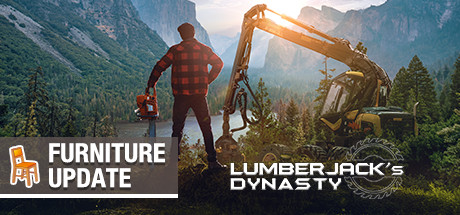






![【安卓】雏酱snowtime[JP]](https://iacg.cc/wp-content/uploads/2023/08/365f80020d07366a05a0e2d4605e2de3.jpg)





