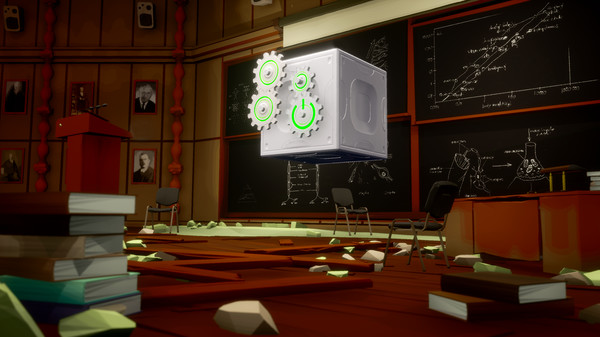游戏介绍:
《地平线:零之曙光 Horizon Zero Dawn™ Complete Edition》是一款开放世界探索类动作角色扮演游戏。在游戏中你将扮演一个被部落抛弃的年轻人Aloy,为了解开围绕她身边的一些神秘事件,为了生存,你不得不展开一次次的探险。
最低配置:
需要 64 位处理器和操作系统
操作系统: Windows 10 64-bits
处理器: Intel Core i5-2500K@3.3GHz or AMD FX 6300@3.5GHz
内存: 8 GB RAM
显卡: Nvidia GeForce GTX 780 (3 GB) or AMD Radeon R9 290 (4GB)
DirectX 版本: 12
存储空间: 需要 100 GB 可用空间
推荐配置:
需要 64 位处理器和操作系统
操作系统: Windows 10 64-bits
处理器: Intel Core i7-4770K@3.5GHz or Ryzen 5 1500X@3.5GHz
内存: 16 GB RAM
显卡: Nvidia GeForce GTX 1060 (6 GB) or AMD Radeon RX 580 (8GB)
DirectX 版本: 12
存储空间: 需要 100 GB 可用空间
游戏视频:
游戏截图:
说明:winRAR解压,安装游戏记得全英文路径,关杀毒软件哦。
steam:https://store.steampowered.com/app/1151640/Horizon_Zero_Dawn_Complete_Edition/
发行日期:2020年8月7日
定期更新 来自:Horizon Zero Dawn 已发布 12月8日周二 Horizon Zero Dawn Complete Edition for PC – Patch 1.09 is now available
Hi everyone,
We’re happy to announce that Patch 1.09 for Horizon Zero Dawn Complete Edition is now live! This patch introduces crash fixes and performance improvements that were reported by our community.
You can find the Known Issues and full Patch Notes for Patch 1.09 below; if your issue isn’t among them, you can continue to send us your reports here. Please update your game and let us know what you think!
– Guerrilla
Known Issues
- Some players are experiencing performance issues on specific GPUs or hardware combinations.
- We’re aware of and continue to investigate issues that are not yet solved on both the player-compiled lists by u/EvilMonkeySlayer and u/Rampage572 – thank you!
Patch Notes
Crash Fixes
- Fixed a crash that could occur when switching resolutions
- Fixed a crash that occurred during the cutscene during main quest “The Face of Extinction” after objective “Defend The Ridge”
- Fixed a cause of GPU hangs on certain combinations of GPU/driver/memory
Performance Improvements
- Improved the automatic Shader Optimization step in the menu – The optimization step *message* should now show less frequently on mid-/higher spec machines (please note you are also able to skip it on most machines!)
- Added a VRAM Gauge that indicates amount of VRAM available and used, to help you optimize graphical settings for your hardware
- Fixed RenderTarget aliasing, which reduces VRAM usage which may improve performance, texture quality and model quality
Graphical Improvements
- Fixed HDR looking washed out on certain HDR configurations
- Fixed Depth Buffer Copies which should fix multiple graphical glitches
- Fixed graphical glitches due to RenderTarget aliasing not working correctly
- Fixed that fog turned off when you turn off shadows in graphical settings
- Fixed plant simulation at frame rates higher than 30FPS
Gameplay Improvements
- Fixed that holding W when looting no longer stops registering other keys until release
Other
- Fixed several warning message localization issues on Windows
- Improved the benchmark results screen
常见游戏安装错误解决方法:
1、报错缺少DLL文件。安装系统常用运行库https://www.lanzoux.com/b0bwqvazg密码:dkw8
2、双击程序没反应。文件夹不要有中文例如D:\BaiduNetdiskDownload\生化危机重制版,后面中文路径改成英文
3、出现启动Steam程序。免DVD补丁未起作用,解压时关闭杀毒软件,防止误杀。
资源来自于网络,版权属于作者,仅供交流学习,如喜欢,请支持正版。