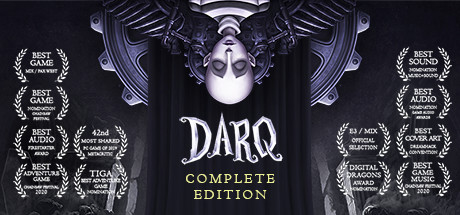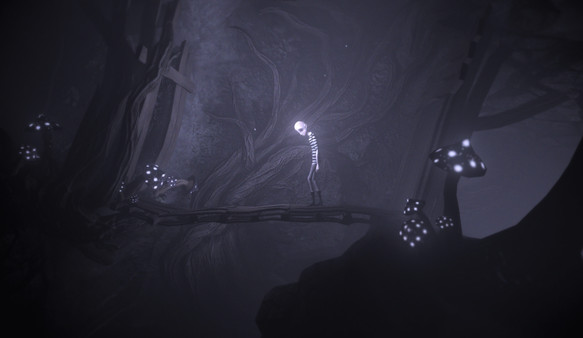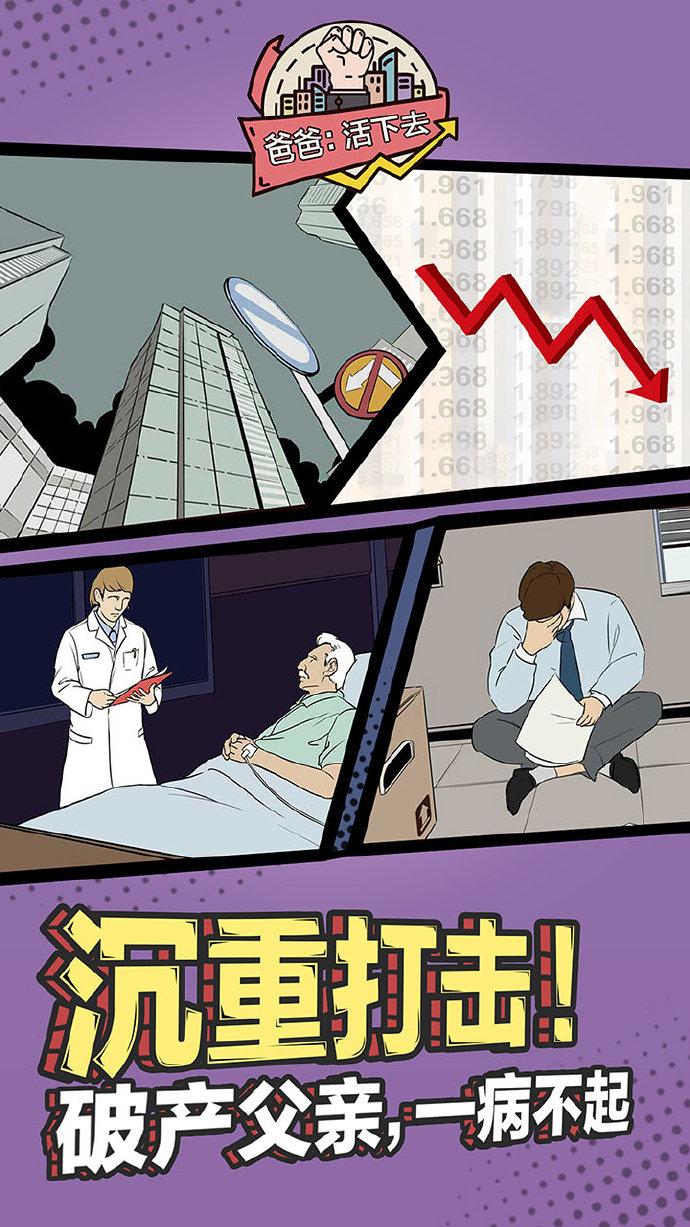游戏介绍:
《DARQ:完整版 DARQ: Complete Edition》是一款3D黑暗恐怖类的冒险解谜游戏。游戏讲述了神奇的梦境世界,在该游戏中玩家将扮演一个名为Lloyd的男孩,你进入了清醒梦的状态,不过不幸的是这个梦正在一点点变成噩梦,你需要探索潜意识中最黑暗的角落,只有这样你才可能让自己不被拖入黑暗的深渊。
最低配置:
操作系统: Windows 7 / 8 / 10, 64-bits
处理器: Intel Core i3-530
内存: 4 GB RAM
显卡: NVIDIA Geforce GTX 260 / ATI Radeon HD 4870
存储空间: 需要 3 GB 可用空间
附注事项: X-Box One / X-Box 360 / Logitech F310 / Steam Controllers are supported. More coming soon
推荐配置:
操作系统: Windows 7 / 8 / 10, 64-bits
处理器: Intel Core i7
内存: 8 GB RAM
显卡: NVIDIA Geforce GTX 660 / ATI Radeon HD 7850
存储空间: 需要 3 GB 可用空间
附注事项: X-Box One / X-Box 360 / Logitech F310 /Steam Controllers are supported. More coming soon
游戏视频:
游戏截图:
说明:winRAR解压,安装游戏记得全英文路径,关杀毒软件哦。
steam:https://store.steampowered.com/app/433550/DARQ_Complete_Edition/
发行日期:2019年8月15日
定期更新 来自:DARQ 已发布 12月10日周四 Patch 1.3.2
Hey Dreamers!
A big thank you to those of you who submitted videos & stayed in touch to help me troubleshoot & bring you an even better, more stable build!
- Some of you reported a soft-lock after solving the Bell Puzzle in The Crypt. It’s now fixed.
- Some of you reported an issue that involved the head resetting its position in the rotating disk/coin puzzle. It’s now fixed.
- Some of you reported issues with wireless controllers. No changes to the input system have been made in a very long time, so this was tricky to troubleshoot. Luckily, thanks to the report by @angelo.scarnata we now know that wireless controllers work as previously if you run Steam client as Admin. I’ll do my best to investigate this further, but at least we have a working solution.
I’m not done improving DARQ. If you notice any more issues, please report them directly to support@unfoldgames.org. Apart from tweaks & fixes, here’s what’s on my to-do list:
- Support for more controllers
- Automatic resolution adjustment for systems that are way below our minimum system requirements (DARQ can run beautifully even on very old computers, below our minimum requirements – it just requires adjusting the resolution). I want to automate this process to improve the user experience.
- Linux version! (my promise is to give it my best try – I have no prior experience with Linux. If you’re a Linux user and are willing to help out with beta testing, please reach out!).
Thank you all! DARQ comic book & new exciting projects are coming soon!
常见游戏安装错误解决方法:
1、报错缺少DLL文件。安装系统常用运行库https://www.lanzoux.com/b0bwqvazg密码:dkw8
2、双击程序没反应。文件夹不要有中文例如D:\BaiduNetdiskDownload\生化危机重制版,后面中文路径改成英文
3、出现启动Steam程序。免DVD补丁未起作用,解压时关闭杀毒软件,防止误杀。
资源来自于网络,版权属于作者,仅供交流学习,如喜欢,请支持正版。